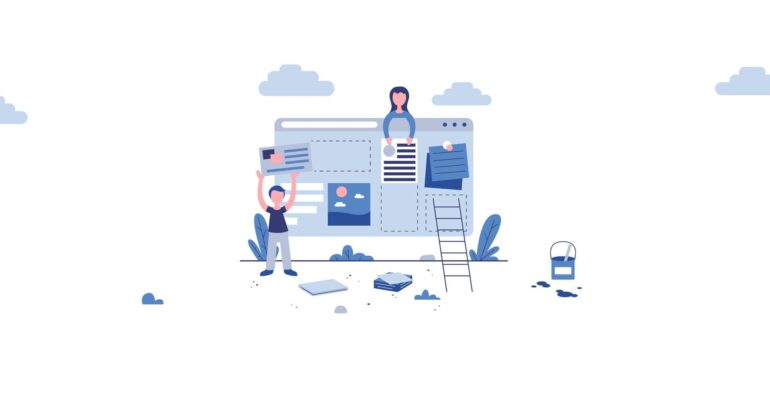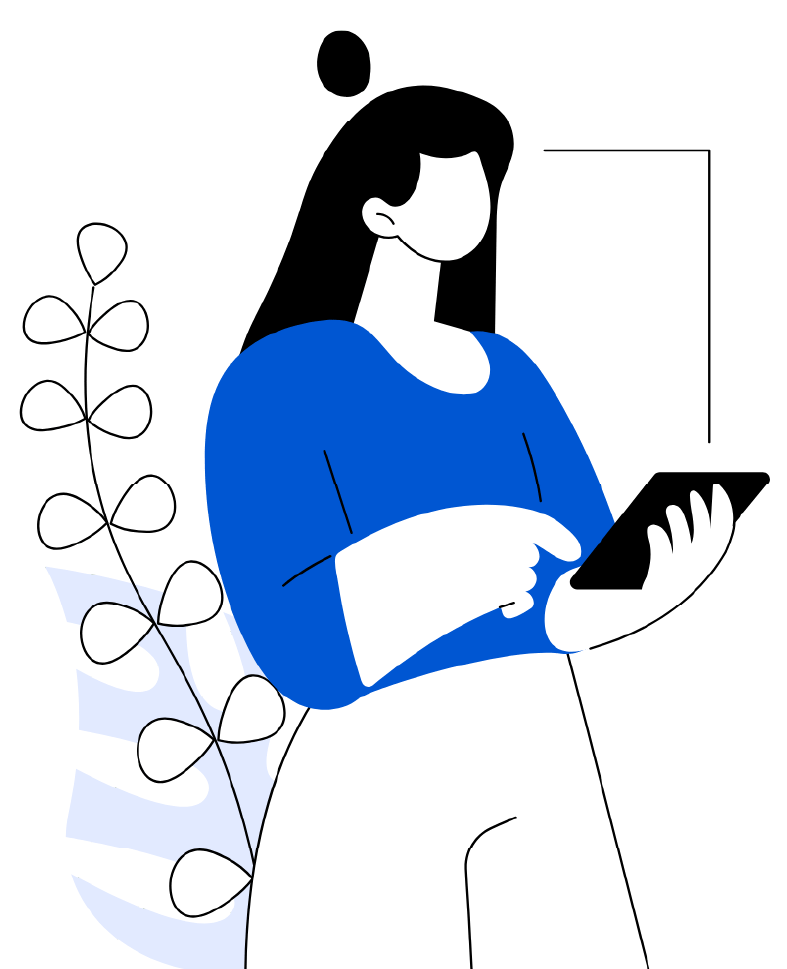A Step-By-Step Guide for Content Modeling
Introduction:
A content model documents all the various kinds of content that you will have for any given project. It defines and differentiates each content type by their elements and their relationship to one another. This includes multiple content types such as blog posts, web pages, images, PDFs and unpublished content.
Content models can help strategists and content marketers visualize the purpose of each content type, and it also lays the backbone of the website’s content ecosystem. It also helps to clarify the requirements for each content type and encourages collaboration between designers, developers of the CMS and content creators.
When should content modeling happen?
As always, it varies from project to project, as each team has their own best practices, but here’s a linear workflow that we consider the most optimal:
Project specs → Information architecture → Sketches / Wireframes → Visual design
→ Content modeling → Content creation → Front-end development.
Sure, there’s a lot of variations to this: some parts can happen simultaneously, sometimes the content can be created in the beginning.
Most importantly, content modeling should only be done when you already know what the content will look like. Otherwise, a content model might turn out to be irrelevant which would lead to either
- A lot of hacks and inconveniences on the frontend, or
- Redoing the content model and extra work for content managers.
The Benefits of Content Modeling:
Content model can encourage collaboration with designers, developers and content creators. Here are few benefits to learn.
Information architects and designers:
A content model can help information architects and designers to maintain the consistency of page designs. It also ensures the page designs can accommodate all content types, layouts and can execute all the required functionalities mentioned in the designs.
Developers: Content models can allow developers to understand the content needs and requirements so they can configure the CMS. If a content model indicates that a given CMS cannot accomplish a feature or component, developers can adjust their approach (or look at alternative CMS solutions) to achieve the desired end-result.
Content creators: The content model provides content creators the necessary guidelines on what content to produce (i.e. blog post or video) and how to upload it to the CMS.
How to Make Your Own Content Model?
As you begin to develop your own content model, you will find that it is not as straightforward as it seems, but it is not a difficult task. There are three main stages involved in creating your own content model:
Stage 1: Review Your Current Content Infrastructure
Before creating your content model, you need to look at your existing content. You can go on to Google and enter “site:yourdomain.com” which will show you all the pages of your website. Alternatively, you can use a tool such as Screaming Frog which will collate all the pages related to your domain and export it on to a spreadsheet.
Once you have gained all the page links, it is time to review and organize all of your content and organize them into a plan or taxonomy. Depending how much content you have, this can be a time-consuming process.
When creating your plan, always have your user’s needs in mind. This will help you create a content strategy that is more focused.
Stage 2: Identify Key Components and Content Types
Once you have a basic plan in place after reviewing your content infrastructure, it is time to identify the key components and content types that you intend to put in place.
The key components will help to determine how structured your content needs to be. As an example, a blog post is made up of images, headers and body text. These components are all self-contained within a blog post. But there are other components to keep in mind; a blog post page will also have other elements that are separate from the content on the blog post such as author bio, email sign up box and navigation menu.
These other components are reusable and can be used on other blog post pages (and other pages) to maintain consistency of the design.
Also, there are other components that the user will not see. Attributes such as metadata and tags are not visible to your user, but they play a crucial role in helping your site being found by search engines. These components will also need to be added to your content model.
Stage 3: Identify the Relationships Between Your Content
The key components, content types as well as your current content all need to be linked together by relevance to one another. Drawing out a diagram as shown in the example above will help developers and designers to link each component and content type as outlined in the content model. The relationship between each content type and component will determine the flow of content on your website.
“Content first! Design system first! Mobile first! Everything first!
With all these competing agendas in the web design world, it’s hard to know where to start.”
Conclusion
A content model is a powerful tool for fostering communication and aligning efforts between UX design, editorial, and technical resources on a project. There are no hard or fast rules for what a content model should look like. However, there are guidelines and best practices that we can beg, borrow and steal from other disciplines such as data modelling and object modelling. These folks have invested decades of experience into these areas. Let’s reuse. Hopefully, with a lot of help from other interested folks, we can turn content modeling into a recognized and valued upstream activity within information architecture.
“Having a structured content strategy won’t just benefit your consumers; it will also help your marketing team deliver higher quality content.”