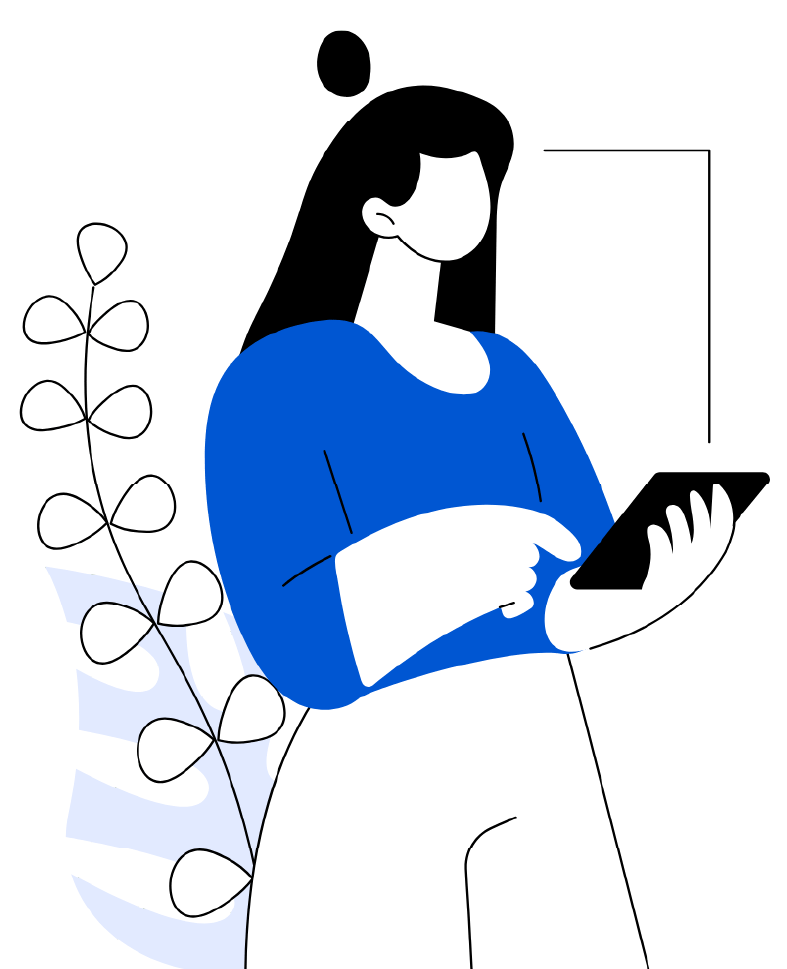Checklist and Best Practices for Gathering ERP Requirements
This enterprise resource planning (ERP) criteria checklist will assist you in selecting the system that will provide the greatest value to your company.
By connecting and automating different company operations, the correct ERP system may bring order to chaos, resulting in increased productivity and business responsiveness. However, because the ERP system will be used to manage so much of your organisation, it’s critical to plan out your requirements ahead of time in order to locate the best solution. Don’t cut corners on research because picking the wrong ERP system might be costly.
What Is ERP and How Does It Work?
Enterprise Resource Planning (ERP) software connects an organization’s major business processes. ERP makes use of a shared database to support and integrate many corporate functions, including accounting, inventory management, order processing, and human resources. This provides enterprises with a single source of correct data and can aid in the automation of a variety of procedures. Dashboards and other reporting tools are common in ERP systems, and they provide consumable, real-time views of data from across the enterprise.
What Are the ERP Deployment Options?
ERP software comes in two types: cloud-based and on-premises. Because firms do not need to install hardware to use cloud-based ERP solutions, they have a reduced upfront cost. Cloud-based ERP is accessed through a browser on the internet, and these solutions are typically delivered on a subscription basis, a method known as Software-as-a-Service (SaaS). In addition, cloud-based ERP solutions are usually faster and easier than on-premises ERP systems. With cloud ERP, the provider also upgrades the software with new releases automatically.
Companies that use an on-premises ERP system assume full responsibility for the system’s upkeep and upgrades. Instead of a subscription, companies who choose on-premises software pay a substantial upfront licencing price as well as recurring maintenance fees. Companies with extensive IT resources and a strong desire to keep their data on-site may find this form of ERP implementation appealing.
To run their businesses, several organisations create “homegrown” solutions. However, as a growing number of suppliers create affordable solutions that can adapt to the needs of many types and sizes of enterprises, this strategy is becoming less common.
Why Are ERP Requirements Important?
Choosing the incorrect ERP solution for your company may be a costly mistake, both financially and in terms of missing out on the advantages of the proper solution.
Gathering and prioritising ERP needs ahead of time allows you to make a better decision and drastically minimises the risk of a project failure. By mapping business processes and corresponding criteria, you’ll be able to select an ERP system that not only meets your company’s current needs but also evolves to meet your long-term aspirations.
ERP Requirements Gathering Best Practices
Keep these three P’s in mind as you traverse the essential process of picking the best ERP for your company: people, processes, and priorities.
People: First and foremost, when gathering requirements, you must include the appropriate individuals. It’s critical that this group includes representatives from all of the departments that your ERP system will support. This typically entails personnel from sales and marketing, finance, manufacturing, supply chain, information technology, and customer support.
Although each department should have an executive liaison, having end-users in this group can be especially beneficial. End users have deep, practical expertise that makes for easier implementation, and including them in the requirements definition process can assist fulfil business demands and obtain general buy-in to the new system after it’s launched. It’s best to hire people that are creative, enthusiastic, and can combine their own demands with the company’s objectives. People from outside the company, such as ERP consultants, contractors, compliance professionals, or investors, are sometimes included on this team.
Processes: Simplifying and streamlining company processes is one of the key goals of any ERP system. It’s for this reason that mapping existing processes and identifying use cases is a best practice. You’ll avoid having to deal with the same problems with the new system if you do it this way. This also aids decision-makers in determining whether certain solutions are capable of meeting all of their requirements. You might discover that an ERP vendor has built-in industry best practices based on their experience with other customers that are more efficient than your current internal processes.
Priorities: Once the team has a solid understanding of the existing situation, the organisation can create a clear picture of the desired future state based on business objectives. The company can then use these business goals to create ERP priorities, as long as they are SMART (specific, measurable, achievable, reasonable, and timely). For an ERP system, SMART targets can include reducing the average time for item picking and packing in warehouses.
It’s also critical to decide which ERP system modules and functionalities you require right away. Because the transactional record is at the heart of the ERP system, most firms begin with financials and accounting. Other areas, such as human resources or inventory management, maybe introduced alongside financials, or firms may take a staged approach, adding features and functionality as they are able, based on company needs and resources. Prioritizing certain features inside those modules allows you to stay focused on your company goals and avoid being distracted by flashy features that are good to have but aren’t necessary, a problem known as “scope creep.”
ERP Functional Requirements Checklist
You can use a requirements checklist to figure out which ERP modules and functionalities your company requires. Some of the most common business operations and procedures that ERP systems must cover are listed in this checklist:
Accounting & Financials: Financial reporting, the general ledger, accounts receivable (AR), accounts payable (AP), billing, revenue recognition, and budgeting are all included in this module.
Human Capital Management (HCM): For managers, HR workers, and employees, the HCM module manages all employee data and other human resources information. It handles onboarding, benefits, payroll, productivity, taxes, timecard monitoring, and time off requests, among other things.
Manufacturing and Distribution: This tool aids businesses in managing all aspects of their manufacturing operations, allowing for end-to-end visibility and analysis of all phases and processes. Production control, distribution scheduling, quality analysis, and warehouse management are all common characteristics.
Materials Management: A materials management module can aid in the optimization of supply chain procedures that ensure an organisation has sufficient materials for planned production. Automated procurement, inventory management, and logistics management are some of the characteristics of materials resource planning (MRP) software.
Inventory and Order Management: An inventory management programme provides the capability needed to manage inventory, ensuring that there is enough inventory to satisfy demand while minimising the risk of stockouts and keeping stock current. Inventory tracking and warehousing, pricing management, ecommerce, order entry, and client returns are all common features.
SCM (Supply Chain Management): An SCM module automates and organises all phases in the supply chain, from placing an order with a vendor through delivering finished goods to a client. Demand forecasting, purchase order, work order, and transfer order automation, shipping management, and warranty management are some of the features.
Customer Relationship Management (CRM): A CRM module keeps track of and handles all customer contacts and communications. It can track client orders, plan and execute marketing campaigns, manage leads, and generate sales proposals.
Business Intelligence and Reporting: This module adds a layer of cross-functional reporting capabilities, such as dashboards and analytics, to the system. These provide useful information on the overall performance of the company and specific departments, assisting in the development of priorities and the making of crucial choices.
Other Considerations in Choosing an ERP System
Aside from thinking about how the ERP system will serve specific business tasks, it’s also crucial to think about additional broad requirements like:
- Industry expertise: Is the vendor knowledgeable about the intricacies of your industry and does it have customers who are similar to yours? Are they able to provide references?
- Integration: How easy is it to interface the ERP system with other apps or hardware you use to run your business, such as warehouse scanners? Is it equipped with open application programming interfaces (APIs) that make integrations with commercial or custom solutions a breeze?
- Deployment: Given your IT resources, budget, and intended go-live date, which type of ERP implementation makes the most sense for your business: cloud-based or on-premises? Would you require outside help, and how difficult will it be to find personnel who know how to apply that vendor’s software?
- Support: How much support will the system require, and will it be provided by the vendor, contracted out, or employed in-house? What is the price difference between those two options? Is there a self-service knowledge base, and if so, how comprehensive is it? What are the hours when support staff is available?
- Training:What kind of training is offered with this system, and how important is it for user uptake and ROI? Is one solution more user-friendly than another, and how does this impact how fast the company realises the benefits?
- Platform and customizability: How simple is it to work with the platform on which the system was built? Will tailoring the system to your specific requirements necessitate expert knowledge?
- Ecosystem: Is the vendor’s ecosystem strong enough to supply both implementation and advisory knowledge, as well as complementing solutions, such as electronic data interchange (EDI) or field service automation, by industry or department?