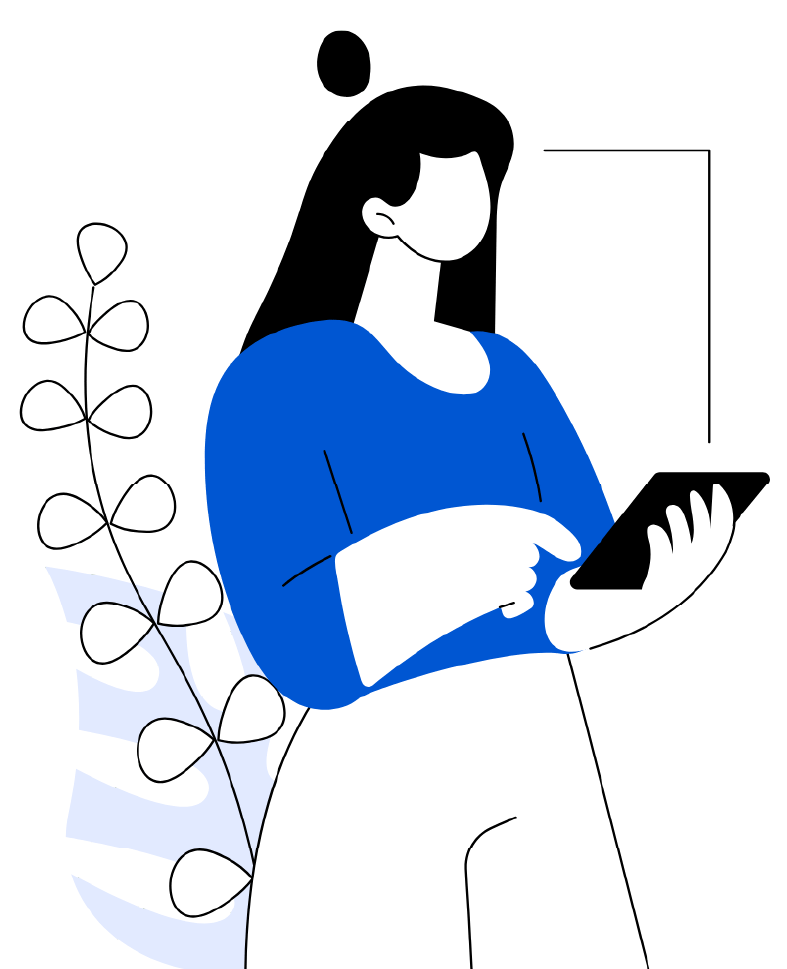Cloud Security: Best Practices for Protecting Your Data
As more businesses migrate to the cloud, securing sensitive data has become a critical concern. While the cloud offers immense benefits in terms of scalability, flexibility, and cost-efficiency, it also opens new security challenges. Protecting your data in the cloud requires a strategic approach, utilizing robust tools and following industry best practices to safeguard against data breaches, cyber-attacks, and unauthorized access. Here’s a guide to the best practices for ensuring cloud security.
1. Understand Shared Responsibility Models
One of the most important things to recognize when using cloud services is the shared responsibility model. Cloud providers such as AWS, Azure, or Google Cloud offer security for the infrastructure, but the responsibility for securing data and applications lies with the customer.
Best Practice:
- Know Your Role: Understand what the cloud provider secures and what falls under your control, such as data, network configuration, and access management.
2. Data Encryption
Encryption is a critical layer of protection for sensitive data, both in transit and at rest. Even if unauthorized parties gain access to your data, encryption ensures that they cannot read or use it.
Best Practice:
- Encrypt Everything: Always use encryption for sensitive data stored in the cloud, and ensure that data is encrypted during transmission using secure protocols (e.g., HTTPS, TLS).
- Key Management: Store encryption keys securely and consider using managed key services offered by cloud providers.
3. Identity and Access Management (IAM)
Controlling who has access to your cloud resources is essential for security. Implementing strong IAM policies ensures that only authorized personnel have access to sensitive information.
Best Practice:
- Least Privilege Principle: Limit user permissions to the minimum level required to perform necessary tasks.
- Multi-Factor Authentication (MFA): Require MFA for accessing cloud resources, adding an extra layer of security beyond passwords.
4. Regular Security Audits and Monitoring
Proactive monitoring and regular security audits help detect vulnerabilities, unusual activity, or potential breaches before they become significant threats.
Best Practice:
- Continuous Monitoring: Use real-time monitoring tools to detect suspicious behavior, unauthorized access, or unusual traffic patterns.
- Conduct Audits: Regularly audit your cloud environment for misconfigurations, weak access points, or policy violations that could expose your data to risk.
5. Backup and Disaster Recovery
While the cloud offers built-in redundancy and resilience, having your own disaster recovery plan is essential. Ensuring regular data backups is key to recovering quickly from any accidental data loss or cyberattack.
Best Practice:
- Automated Backups: Set up automated backup schedules to ensure critical data is regularly saved and stored.
- Test Your Recovery Plan: Periodically test your disaster recovery process to ensure that you can restore data quickly in the event of a failure or breach.
6. Network Security
Network security is critical in a cloud environment, especially when dealing with multi-cloud or hybrid environments. Safeguarding your network architecture helps prevent unauthorized access and attacks.
Best Practice:
- Use Firewalls: Implement cloud-native firewall solutions to restrict traffic based on security policies.
- VPNs and Private Networks: Ensure that data transmitted between cloud services and your internal systems is done over secure, private networks or VPNs.
7. Compliance and Regulations
Cloud security also involves staying compliant with relevant regulations and standards, especially if you’re handling sensitive or personal data. Different regions have different laws, such as GDPR in Europe or HIPAA in healthcare.
Best Practice:
- Know Your Requirements: Ensure your cloud storage practices comply with industry standards (e.g., ISO 27001) and regulatory requirements in your region.
- Data Sovereignty: Be mindful of where your data is stored, as some regulations require that data remains within certain geographical locations.
8. Security Updates and Patching
Security vulnerabilities in cloud applications or services can arise from outdated software or unpatched systems. Keeping your cloud resources updated ensures that you are protected from known vulnerabilities.
Best Practice:
- Automate Patching: Use automated tools to ensure that software, systems, and security patches are regularly applied to minimize risks.
Conclusion
Securing data in the cloud is a shared responsibility between cloud providers and businesses. By following these best practices—ranging from encryption and access management to monitoring and compliance—you can ensure that your sensitive data is well-protected, even in a dynamic and scalable cloud environment. The key is to adopt a proactive security approach that evolves with the growing complexity of cloud technologies and the ever-present threat of cyberattacks.