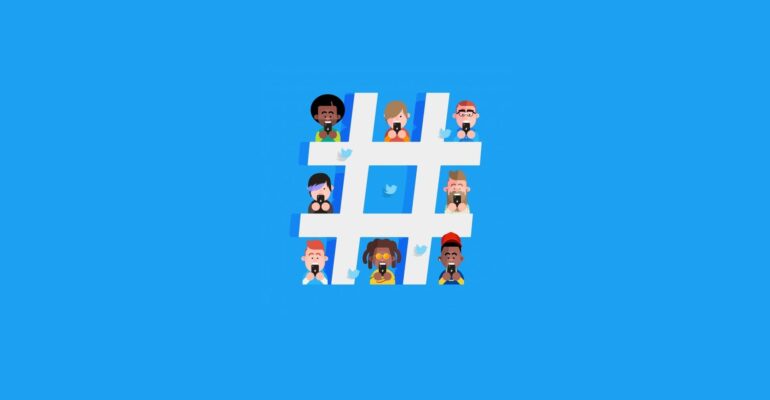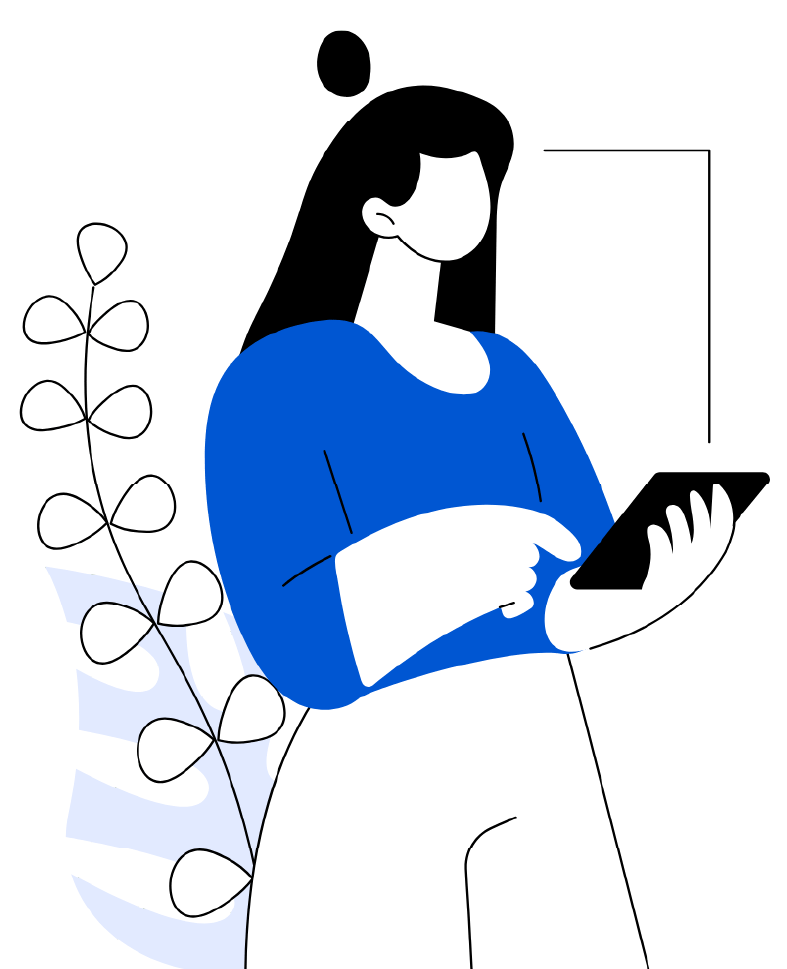Greatest Hashtags Hacks For a Smart Social Media Engagement
Introduction:
Hashtags are everywhere on social media. They started off on Twitter and proved popular. Since then other many other social networks have added them. They can be found on Facebook, Instagram, Pinterest and LinkedIn as well.
“# A hashtag is any word or phrase with the # symbol immediately in front of it. This symbol turns the word into a link that makes it easier to find and follow a conversation about that topic.”
If you want to increase your social media engagement with hashtags you need to use them strategically, as they serve a specific purpose.
Hashtags are also becoming increasingly essential for businesses, brands, celebrities etc. Every brand like Pepsi, coke have their own hashtag. Brands can use different hashtags for their campaigns.
“# Hashtags are the key to reach people who are actually interested in.”
Purpose of Using Hashtags:
The ocean of content that is present online can be easily categorized using hashtags. Hashtags will enable your content to show up in searches and help you to expand your brand awareness and establish brand identity.
In Practice, Hashtags let you:
- Increase the chances your social updates will get liked and shared (i.e., promotion).
- Increase the reach of your tweets, posts and other updates (i.e., distribution).
- Participate in discussions and trends.
- Search for information.
- Contribute as people connect separate pieces of information and updates to create a crowd sourced body of content.
Properties of Powerful Hashtags:
- Short and punchy yet descriptive
- Creative, unique and relevant
- Can be remembered and spelt easily
How to Use a Hashtag:
1) Keep it Contextual: Make sure that when you post a tweet or a photo, hashtag it with the relevant keyword. This will help your tweet to be discovered by others.
2) Avoid Long Hashtags: When you chose a hashtag for a brand make sure it is not too long. The rationale behind it is people may end up spelling it wrong
3) Do not Overuse it: Overusing a hashtag can create ripple effects among your followers. Your followers may end up unfollowing you.
4) Test your Hashtag: Before you use a hashtag make sure you have enough people using the hashtag. If a hashtag is not popular, there is a very low probability for people to find your tweet/ photo. So, test your hashtag popularity before you use them.
5) Promote a Hashtag: When you create a new hashtag make sure you promote it. Really good way of promoting the hashtag is to use various forms of advertisements. Checkout really good ways of promoting your hashtag here.
“# Knowing Precisely What Your Objectives Are Will Help Determine How You Use Hashtags”
Helpful Types of Hashtags:
Trending Topics: Things that are popular in the moment, like #SurgicalStrike. Use the Trending Topics page on Twitter to see what hashtags you can join in on
Content: The focus topic that users may look for, like #cCawsh. Especially useful for tagging pictures on Instagram.
Brand: A phrase connected to the brand that’s small, catchy, and unique, like #ShareACoke. It doesn’t always need to contain the brand’s name, like #YesWeCan.
How to Use a Hashtag In Different Social Media Platforms:
Using Hashtags on Twitter:
Using relevant hashtags on Twitter can increase your engagement, as long as you don’t go overboard. One or two hashtags per tweet should suffice. When you use a couple of hashtags and specifically ask your followers to retweet, this can result in even more engagement.
The use of hashtags on Twitter will make your post accessible when people search for your tag. It can also help you to find conversations to get involved in. For even more impact on this platform, research trending hashtags.
Using Hashtags on Facebook:
When you are trying to get more exposure for your Facebook posts, using hashtags may help. On Facebook, it’s important not to use too many hashtags. Usually, it’s recommended to only use one or two on this platform. More than that will make you seem unprofessional and will most likely annoy those reading your posts.
Posts that you are intending to be found should be posted as public rather than just among your family and friends. This will enable anyone who is interested in the topic indicated by your hashtag to find your post.
Using Hashtags on LinkedIn:
On LinkedIn, people haven’t always emphasized the use of hashtags, but they work on this platform the same way as any of the other social media platforms. If you publish long-form content on LinkedIn, use a few hashtags in the body of your post. One to three hashtags are usually recommended for LinkedIn.
The use of hashtags on LinkedIn can get your updates in front of people outside your network. It’s a great way to increase brand awareness.
Using Hashtags on Instagram:
On Instagram, using more hashtags often leads to more engagement. Use up to ten or eleven relevant and popular hashtags on this platform for the best reach. You can actually use as many as 30 hashtags on Instagram. You probably don’t need to use that many, but it’s good to know that using more is acceptable here, so you can experiment with what works for you. Use the search box to see what hashtags influencers or competitors are using to engage on Instagram. Since this is the best platform for multiple hashtags, try a wide variety of different hashtags. Use them on posts, photos, and comments.
“USE ALL 30 HASHTAGS! Always.”
Let’s Learn the Five Simple Ways In Which Hashtags Can Improve Your Social Media Efforts.
1.Boost Your Post & Profile Reach:
Hashtags are a great way to boost the organic reach of your social media posts. This is because hashtags are searchable – and on most social media networks, they’re clickable too.
People use hashtags to find relevant content and conversations, and as such, using hashtags can help place your content in front of your ideal audience. Recently Instagram announced a new functionality which enables you to follow specific hashtags, which can help bring even more visibility to your posts and your Instagram Stories.
You should look to keep regularly updated hashtag lists for your industry tags, content related tags, and the tags your audience is using. Some social media networks (like Twitter, Pinterest and now Instagram) also allow for hashtags within your profile biography, which can help your profile pop up in relevant searches, further expanding your visibility.
2.Find & Join Conversations On Social Media:
Searching hashtags can also help you find conversations around timely, trending topics which you can also take part in – though you should always make sure to research the trend before taking part to avoid any social mishaps.
Being part of a trending topic can offer your brand or business great exposure, since there are many people creating content and conversations around the topic. Trending topics are also a good way to show personality. Think holidays, national events, themed hashtag days, and/or local happenings.
3.Social Listening/Research/Product Development:
While we’re still on the subject of finding conversations, you can use hashtags to find your audience’s pain points and expand your offerings, or create focused content which adds more value to your target audience.
4.Create Your Own Branded Hashtag:
Creating a branded or campaign-specific hashtag can help you in so many ways. First, it reinforces your branding, while it can also help you keep track of the success of your campaigns. It can also help you keep track of user-generated content.
So why is all this important? Tracking the hashtag performance of your campaign or your branded hashtag will let you know how well your campaign is doing, and whether or not you’re gaining more reach and brand awareness. Keeping track of user-generated content is helpful because you can re-post this content, which helps with your social media posting schedule.
5.Drive Event Engagement:
Hashtags are great for driving engagement and conversation during events. Attendees can post about what’s happening (expanding the reach of your event), they can interact with each other, and the speakers and attendees can also take advantage the event hashtags by keeping everyone updated on session info, and getting interactive with questions or polls based on the event happenings.
Be sure to visually represent your hashtag, along with any calls to action, on event materials, on screens at the event, and by verbally asking attendees to share using your event hashtag.
“Hashtags are Great For Social Monitoring. Use Them To Measure Positive, Neutral, and/or Negative Sentiment.”
Choose specific hashtags whenever possible, because the more specific you can get, the more likely you are to attract the targeted audience you are looking for. Capital letters at the front of each word, although not required, clarifies what you are trying to communicate.
Your competition is probably already using hashtags in their social media strategy. How successful are they at engaging your mutual audience? Pay attention to how much or how little they are using hashtags and what the response is.
Final Thought:
Hashtags are not an exact science. We’ve outlined practices currently designated as recommended and offered research to support them, but: As you grow more comfortable with hashtags, you may find certain tricks work well for you. Some supposedly “best” practices may fall flat. That’s okay. Just keep tracking your results. Learn from your mistakes, and make the most of your successes. That’s the best any social media marketer can do. Besides, this is social media. As soon as you think you’ve got it all figured out, it changes. So, keep testing and rethinking, and stay in touch with the trends.
“Assess the requirements, Explore the opportunities and Implement the changes and Succeed – Sky is the limit”.
If, you are a newbie and have some questions- ask me in the comments…
If, you’re an expert- share your secrets with me in the comments…
THANK YOU!!!