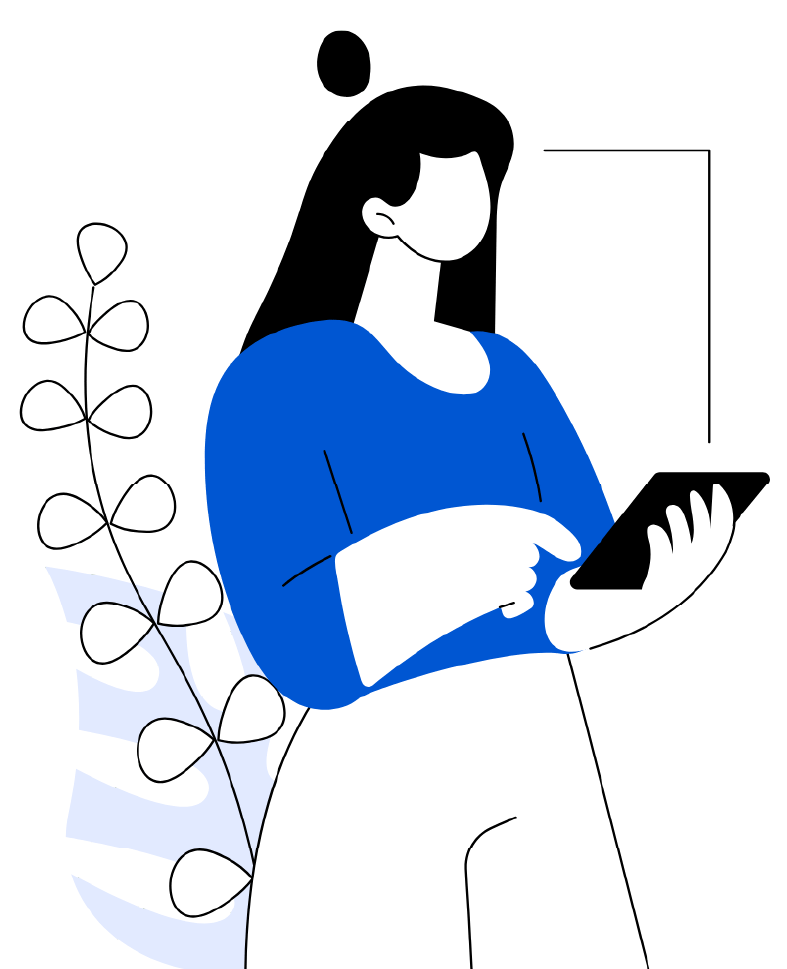Top Features to Include in Your Custom CRM
A Customer Relationship Management (CRM) system is essential for businesses looking to manage interactions with current and potential customers. When building a custom CRM, it’s crucial to include features that align with your specific business needs. Here’s a look at the top features you should consider incorporating into your custom CRM.
1. Contact Management
At the heart of any CRM is contact management. This feature allows you to store and organize customer information such as names, phone numbers, emails, and communication history. A robust contact management system makes it easy to track interactions and build stronger relationships with customers.
2. Sales Pipeline Management
A sales pipeline management feature helps you track the progress of deals from initial contact to closing. It should allow you to:
- Visualize the sales process
- Monitor the status of each deal
- Forecast revenue
- Identify bottlenecks and opportunities for improvement
This feature is essential for businesses looking to optimize their sales strategy and close deals more efficiently.
3. Lead Management
Lead management is critical for capturing, nurturing, and converting leads into customers. Your custom CRM should include tools to:
- Capture leads from various sources (e.g., website, social media, email)
- Score leads based on their likelihood to convert
- Automate lead nurturing through targeted campaigns
- Track lead progress and conversion rates
With effective lead management, you can ensure that no potential customer slips through the cracks.
4. Task and Activity Management
To keep your team on track, your CRM should include task and activity management features. This allows users to:
- Assign tasks to team members
- Set deadlines and reminders
- Track progress on tasks and activities
- Integrate with calendars for better time management
This feature ensures that all team members are aligned and that no important tasks are overlooked.
5. Email Integration
Email is a primary communication tool for most businesses, so integrating it into your CRM is essential. Key features should include:
- Syncing emails with contact records
- Automating email campaigns
- Tracking email open rates and responses
- Sending personalized emails directly from the CRM
Email integration helps streamline communication and ensures that all interactions are recorded within the CRM.
6. Reporting and Analytics
Data-driven decision-making is crucial for business success. Your custom CRM should include robust reporting and analytics features that allow you to:
- Generate reports on sales performance, customer behaviour, and other key metrics
- Visualize data through charts and dashboards
- Identify trends and insights for better decision-making
- Customize reports based on specific business needs
With these tools, you can gain a deeper understanding of your business performance and make informed decisions.
7. Mobile Access
In today’s fast-paced world, having mobile access to your CRM is a must. Ensure that your CRM is mobile-friendly or has a dedicated mobile app that allows your team to:
- Access customer data on the go
- Update information in real-time
- Stay connected and responsive to customer needs
Mobile access ensures that your team can be productive, no matter where they are.
8. Customization and Scalability
One of the biggest advantages of a custom CRM is the ability to tailor it to your specific needs. Ensure your CRM allows for:
- Custom fields and workflows
- Integration with other tools and platforms
- Scalability to grow with your business
A flexible and scalable CRM will adapt to your changing needs and continue to deliver value as your business grows.
9. Automation
Automation is a key feature that can save time and increase efficiency. Your CRM should allow you to automate:
- Routine tasks such as data entry and follow-ups
- Marketing campaigns based on customer behavior
- Sales processes like lead nurturing and deal progression
By automating repetitive tasks, your team can focus on more strategic activities.
10. Customer Support Integration
Providing excellent customer support is vital for maintaining strong customer relationships. Integrate customer support features into your CRM, such as:
- Ticketing systems for tracking customer inquiries
- Knowledge bases for self-service support
- Live chat integration for real-time assistance
- Customer feedback tools to gather insights and improve service
With these features, you can ensure that your customers receive timely and effective support.
Conclusion
A custom CRM tailored to your business needs can significantly enhance customer relationships, streamline processes, and drive growth. By incorporating these top features into your CRM, you can build a powerful tool that supports your team, improves efficiency, and helps you achieve your business goals. Whether you’re focusing on sales, marketing, or customer support, a well-designed CRM can be a game-changer for your business.