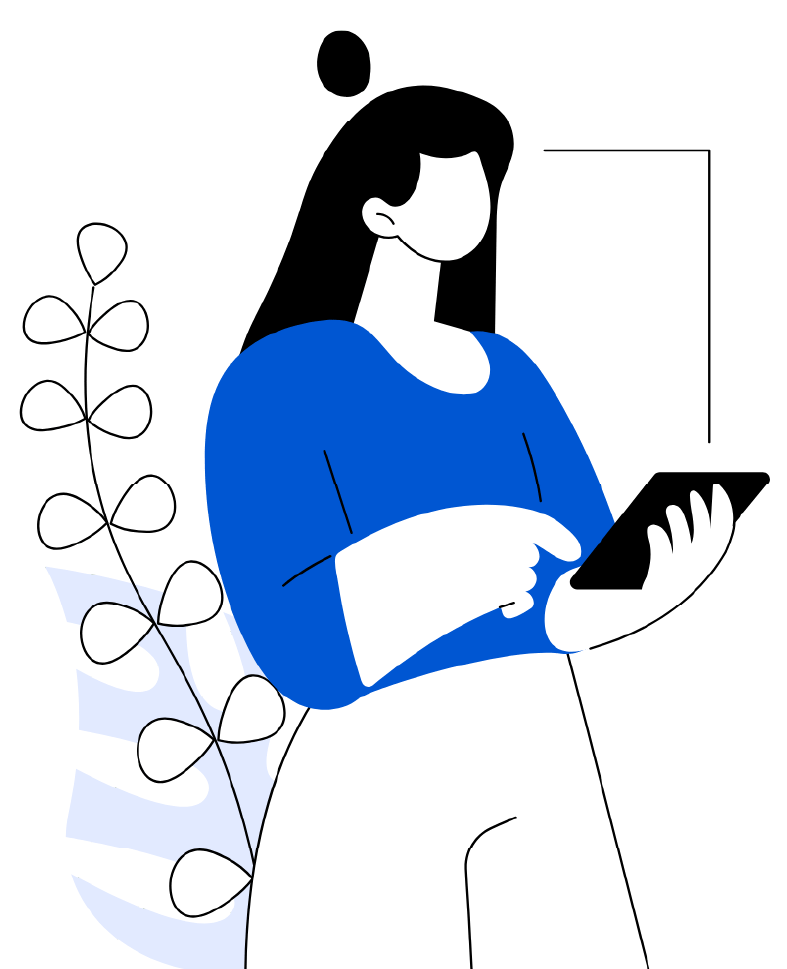How to Choose the Right ERP System for Your Business
Choosing the right Enterprise Resource Planning (ERP) system is a critical decision for any business. The right ERP can streamline operations, improve efficiency, and provide valuable insights that drive growth. However, with so many options available, selecting the best ERP system can be a complex process. Here’s a step-by-step guide to help you make the right choice for your business.
1. Assess Your Business Needs
The first step in choosing an ERP system is to thoroughly assess your business needs. Consider the following:
- Business Processes: Identify the key processes that the ERP needs to support, such as finance, inventory management, human resources, and customer relationship management.
- Pain Points: Understand the challenges your business is currently facing. Whether it’s inefficiencies, data silos, or lack of real-time insights, your ERP should address these issues.
- Growth Plans: Consider your future growth plans and ensure the ERP system can scale with your business.
2. Define Your Budget
ERP systems vary widely in cost, so it’s important to establish a clear budget. Consider:
- Upfront Costs: This includes the cost of the software, implementation, and any necessary hardware.
- Ongoing Costs: These include maintenance, support, and updates.
- Hidden Costs: Be aware of potential hidden costs, such as customization, training, and integration with other systems.
Define a budget that covers not just the initial implementation but also the long-term costs associated with maintaining the ERP system.
3. Choose Between Cloud-Based and On-Premises ERP
One of the key decisions you’ll need to make is whether to choose a cloud-based or on-premises ERP system:
- Cloud-Based ERP: Hosted on the vendor’s servers and accessed via the internet. It typically has lower upfront costs, faster implementation, and easier scalability.
- On-Premises ERP: Installed on your company’s servers and managed in-house. It offers more control and customization but often comes with higher upfront costs and longer implementation times.
Consider your company’s specific needs, including IT capabilities, budget, and the need for customization, when making this decision.
4. Evaluate ERP Vendors
Not all ERP vendors are created equal, so it’s important to evaluate your options carefully. Consider the following criteria:
- Industry Experience: Choose a vendor with experience in your industry, as they will better understand your specific needs.
- Customer Support: Look for vendors that offer robust customer support, including training, troubleshooting, and ongoing assistance.
- Reputation: Research customer reviews, case studies, and references to gauge the vendor’s reputation in the market.
- Innovation and Updates: Ensure the vendor is committed to continuous innovation and regular updates to keep the ERP system current with industry trends and technological advancements.
5. Check for Customization and Integration Capabilities
Your business is unique, and your ERP system should be able to accommodate that. Look for:
- Customization Options: The ability to tailor the ERP system to your specific business processes.
- Integration with Existing Systems: Ensure the ERP can seamlessly integrate with your existing software, such as CRM systems, accounting software, and e-commerce platforms.
- User-Friendly Interface: A system that is easy to navigate and use will increase adoption rates among employees and reduce the learning curve.
6. Consider Scalability and Flexibility
As your business grows, your ERP system should be able to grow with you. Consider:
- Scalability: The ability to add new users, modules, and features as your business expands.
- Flexibility: The ERP should be adaptable to changes in business processes, market conditions, and technological advancements.
7. Evaluate the Total Cost of Ownership (TCO)
Beyond the initial purchase price, consider the total cost of ownership over the lifespan of the ERP system. This includes:
- Implementation Costs: The costs associated with deploying the ERP, including data migration, customization, and training.
- Operational Costs: Ongoing costs such as licensing, maintenance, support, and updates.
- Opportunity Costs: Consider the cost of not having certain features or the cost of potential disruptions during the implementation phase.
8. Plan for a Smooth Implementation
Implementing an ERP system is a significant undertaking that requires careful planning. To ensure a smooth implementation:
- Choose a Skilled Implementation Partner: Whether it’s the ERP vendor or a third-party consultant, select an experienced partner who can guide you through the process.
- Develop a Detailed Implementation Plan: Outline the project scope, timeline, milestones, and responsibilities.
- Invest in Training: Ensure your team is adequately trained to use the new system effectively.
- Monitor and Adjust: Continuously monitor the implementation process and be prepared to make adjustments as needed.
9. Test the System Thoroughly
Before going live, it’s crucial to test the ERP system thoroughly:
- User Acceptance Testing (UAT): Involve end-users in testing the system to ensure it meets their needs and is user-friendly.
- Data Migration Testing: Verify that all data has been accurately transferred from legacy systems to the new ERP.
- Performance Testing: Ensure the system performs well under expected loads and can handle peak usage.
Conclusion
Choosing the right ERP system for your business is a critical decision that requires careful consideration of your business needs, budget, and long-term goals. By following these steps and evaluating your options thoroughly, you can select an ERP system that not only meets your current requirements but also supports your future growth. The right ERP system will streamline your operations, improve efficiency, and provide valuable insights that drive your business forward.